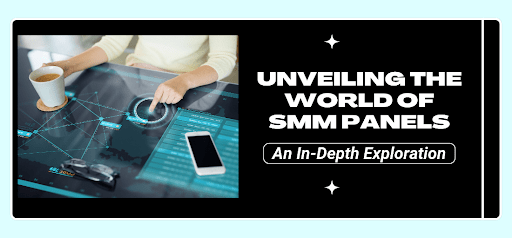Footer
The footer of a website is a cross-cutting structural feature that appears at the bottom of each page. The end-to-end top of the resource, opposite the header. It’s mostly utilized as a block of extra information and connecting, and it’s rarely used as a lead collection technique.
What to post in the footer
The footer of the site usually contains information that needs to be easily found on any page, so the content of the header may be partially duplicated there. The specific set of data depends on the type of site, theme, design, the content of other blocks, etc. Typical examples of content are placed at the bottom of the page: contacts, navigation, legal information.
Information about the authors
The copyright, conditions of use and distribution of material, and information about the resource’s developer are typically provided in the website footers.
Information on collaborators
In the footer, you may list who supports the project, interacts with the firm, and so on. This can help build confidence, be a handy option if affiliate links are put on each page of the site under an agreement, and so on. Projects, subdomains, and connections to mobile applications are all available.
Duplicate contacts
In the header, usually, only the phone number is indicated, and everything is described in great detail on the contact page. In the footer of the site, they often create a kind of middle version: they place an address, phone number, e-mail.
Social media
Buttons for groups in social networks or widgets, where you can see the number of participants, are logically adjacent to the contact block, but at the same time differ from them. Therefore, they are often placed in the footer or duplicated if they are already in the header or side blocks.
Feedback and other lead forms
Adding the ability to directly contact or otherwise leave your contacts in the footer (ordering a callback, subscribing) increases the convenience for users and at the same time helps to collect a database of interested site visitors.
Map
Placing an interactive map in the footer increases the convenience for users if the exact situation of the company is important to them (for example, they are finding something near the house). It can also help increase the level of trust as if confirming that the firm does exist outside of the Internet.
Privacy policy and protection of personal data
If the resource provides for the registration or in some way collects information that falls under the definition of personal data, it is necessary to post the relevant legal documents on it: on the use of Cookies, user agreement, privacy policy, etc. Links to them are usually added to the footer.
Other information
In the footer, you can write information about registration, a message that the resource is not a public offer, information about the presence of contraindications, and everything else that is required by law to accompany any materials and publications on a certain topic.
Map of site
A link to a sitemap – a page with a clickable list of all materials in a hierarchical manner – is traditionally located in the footer.
Supplementary menu
The main menu can be copied completely or partially. Regardless of the nesting level, the most significant or popular portions of the site are frequently removed. If there is a lot of data, it is separated into columns with titles that explain what they mean.
Read also: 7 Notable Tips for All Business Students
Conclusion
Any site needs a footer and a header. Even if you are creating a one page website. When creating a footer, you need to focus on the convenience of the user and the assigned task, not to overload the element with unnecessary information, but to provide the necessary. The size of the bottom block can vary greatly – from a couple of lines to several screens if warranted.