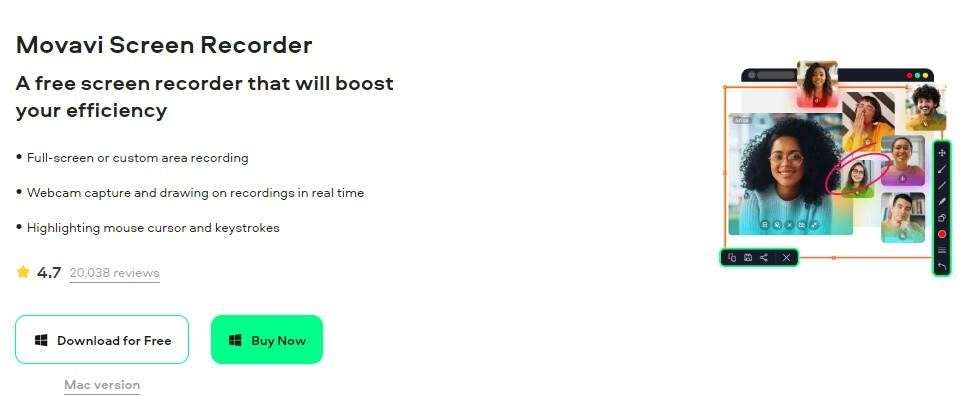A storyboard is a visual representation of the chronological order and main action of a film, novel, or television program. It can assist in film planning, particularly in the pre-production stages. The purpose of a storyboard is to convey an idea of how scenes will look when they are eventually shot. This enables filmmakers to better coordinate with their product design team and eliminate any potential expensive changes to scenery between takes.
In fact, some people claim that storyboards have helped them produce movies and television programs with fewer errors because all of the scenes are laid out in advance. This article will explore what a storyboard is.
What Is A Storyboard?
A storyboard is a visual representation of the scenes in a movie or TV show that can be used for planning and for, moving, and animating film or animation production. Though they are now increasingly used to represent sequences in video games, their origin is film and motion picture storyboarding. Storyboards are similar to comic book panels, but they use arrows instead of a word or thought balloons (though sometimes those too).
Why You Need a Storyboard?
Storyboarding can help you visualize your video project before it is even shot. They work well for most productions but are essential for animation and live-action filmmaking. If you’re creating a sequence of motion, like in a movie or video, it’s often helpful to have a storyboard to look at while you direct and edit the sequence. A storyboard will help you organize your thoughts, figure out how to make the scene work, and keep track of how much time each scene will take to shoot.
How Storyboarding Can Help Your Business
Storyboarding can help you visualize your video project before it is even shot. They work well for most productions but are essential for animation and live-action filmmaking.
If you’re creating a sequence of motion, like in a movie or video, it’s often helpful to have a storyboard to look at while you direct and edit the sequence.
If you’re a business owner making an advertisement, you could create a storyboard to show exactly how you want your advertising to turn out. Perhaps you’re going to put your product/service in a TV show or YouTube video and want to show it beforehand, or maybe you just want to see what it will look like. A storyboard allows you to make changes before filming even takes place.
How to Create a Storyboard?
The first step to creating a storyboard is to create a rough script outline. The outline will serve as the backbone for your visuals and is especially important for live-action/animation productions where you’re going to film your storyboards. If you’re drawing them yourself, be sure to make all of your drawings large enough that you can read the text on each drawing.
Storyboards are created using drawing software like Adobe Flas, Poser, or another. There is no clear answer to “How to Create a Storyboard,” but it’s best to start with software and learn as you go. All these programs are different, and you need to find the one that suits your needs, so don’t be afraid to try them all and see what fits you best.
Go-to Storyboard Checklist
Make sure that your panels are set up in an order that makes sense to people who don’t know the script. It’s just as important for a filmmaker, but it’s also important to have a logical flow for people unfamiliar with the story. Storyboard checklists are essential for any type of project.
Popular Storyboarding Methods
A common and acceptable method for storyboarding is the thumbnail sketch. Thumbnail sketches are drawn on a single piece of paper and then arranged on the computer or photoshop to create pages. This method is similar to a rough draft in that it does not require you to follow the order of the project but, as with a rough draft, helps you keep track of it all.
Helpful Storyboarding Tips
Keep the drawings simple, they don’t necessarily need to be beautiful, but they should be effective enough that someone can see what you’re trying to convey. Another option if you’re not a great artist is to use story board creator software.
Popular Storyboarding Software
Storyboarding software can be used for a wide variety of uses and many different types of productions. A lot of people might not know where to begin when it comes to planning a storyboard. A lot of businesses start using Krock.io to create their storyboards because they are both easy enough to learn quickly, popular and chea
Krock.io is popular storyboarding software that uses templates to create storyboards as quickly as possible. As opposed to using a drawing tool, Krock allows you to build storyboards through templates that are pre-made and ready for your project. It also allows you to print out the finished product to share it easily.
The Bottom Line
Storyboards are a form of visual design designed to show the events, plot development, and ideas in a movie or TV series. The main goal is to make the audience understand and be able to follow what’s happening in the story. It helps communicate the scriptwriter’s idea and vision to animators, graphic designers, directors, and other creative professionals working on your project.