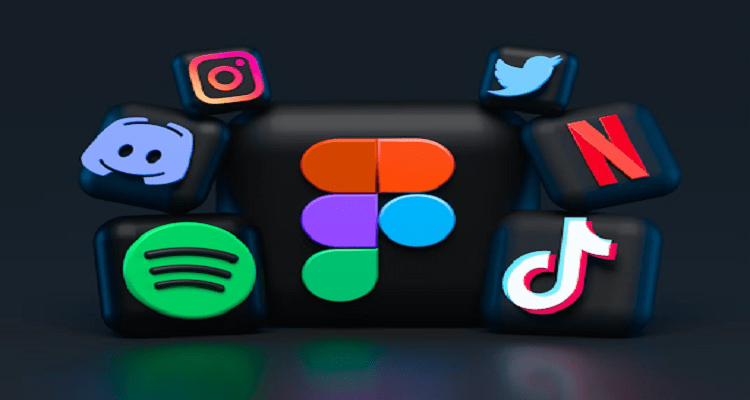- What is Facebook Touch | Touch Facebook?
- What are the Differences between Normal Facebook and Facebook Touch?
- What Are The Salient Features of Facebook Touch?
- What Are the Downsides of Using Facebook Touch?
- How to Access Facebook Touch?
- How to Download Touch Facebook for Android?
- How to Install Facebook Touch on Android?
- How to Download Facebook Touch for Windows 8?
- How to Login to Facebook Using Touch?
- How to Log out of Facebook Touch?
- How to Add Facebook Touch Shortcut to the Home Screen?
Beyond a shadow of a doubt, Facebook as a social media is a whirlpool of information and opinions of all kinds. Not only this, but Facebook also falls under “The Big Five” i.e., the five most popular and top-performing companies of the World.
- A total of 1.79 billion Users visit Facebook on a daily basis and this significant number is thriving.
- Facebook is the 3rd most visited website in the world.
- The Facebook app is the 5th most downloaded free app in the app store.
- According to Ahrefs, Facebook was the second most popular search word in the globe.
- Based on recent statistics, Facebook has successfully reached 59.0 percent of social media users.
So, basically, Facebook is the undefeated champion. It is the leading social platform,
Well, it did not achieve this position overnight; rather it has made its way to the top with many years of unrelenting efforts and has been able to sustain its staggering growth due to its ability to meet the needs of the users.
Among the many byproducts of Facebook’s efforts to meet the needs of a growing user base, ‘Facebook Touch’ is prominent as it was introduced to increase the reach and accessibility of the platform to engage with a wider range of audiences.
However, being a true Facebook user, you must have heard about Facebook Touch quite a few times, but we can definitely bet that you don’t know everything about it.
So, if you are unfamiliar with Facebook Touch but at the same time it has piqued your interest then, do read this entire post.
Here, we have discussed Facebook Touch in detail to find out whether it is a better and more comprehensive version of the official Facebook website and if so then, how you can use it!
With that said, let’s begin reading—
What is Facebook Touch | Touch Facebook?
Since 2009 Facebook Touch has been available to better accommodate people who use touchscreen devices.
To be precise, Facebook Touch is a simplified version of the Facebook website which is made for the relatively new and growing fad in tablet, smartphone, and other touchscreen devices.
Not just that, it is also considered a good alternative to the Facebook Android and iOS app because of its smooth design and performance.
However, reading this, many of you must have already started wondering why the company created this platform when the Android and iOS apps of the same have already hit the market to great reception.
If so then, let us tell you that because Facebook wants to serve its users with a variety of options, Facebook Touch comes into picture as one of the many subdomains of Facebook, just like Facebook Mobile.
Hence, despite the fact that Android and iOS Facebook apps work quite well after being revised and developed for many years, they aren’t the only choices you have when it comes to a touch-optimized option to access your Facebook account.
What are the Differences between Normal Facebook and Facebook Touch?
While many Facebook users would eventually use the Facebook app on their respective iOS or Android phones, still Facebook Touch continues to have a niche user base.
Wondering why? Well, reasons being simply the followings—
- It has low internet usage compared to regular Facebook applications.
- Not just that, it is lightweight compared to the conventional Facebook mobile application.
- It is also battery efficient and requires little to no storage consumption.
- Following that, it has a friendly User Interface to offer smooth and seamless User Experience.
- Last but not least, it has practically all of the functionalities of conventional facebook.com.
To conclude, whilst maintaining all the inherent functions and features of regular Facebook (https://m.facebook.com), Facebook Touch (https://touch.facebook.com) has all these added benefits which mean anything you can do on normal Facebook, can do it here too!
What Are The Salient Features of Facebook Touch?
However, whatever is mentioned above isn’t enough! In order to truly understand the importance of Facebook Touch and whether it’s relevant, let’s look over the main features that Facebook touch brings to the table—
- User-Friendly Interface: Similar to the mobile webpage and the Facebook apps, Facebook Touch’s interface is also streamlined for touchscreen use. By this we mean it has no big and clunky buttons, and annoying cut-off pictures to ruin your experience. In fact, it can enhance your watching experience by easily removing the usual menu and button ribbons on your mobile to fill up your entire screen!
- Faster Loading Time: As compared to Facebook’s mobile webpage and the apps, using Facebook Touch is a lot less hassling for all those who’ve slow Internet connection. Basically you can load not only pictures, videos but also other media into your Internet browser faster because of its programming and Touch’s touch screen optimization.
- Better Media Quality: Unlike webpage and apps of Facebook that sometimes load the grainy and pixelated media quality, Touch loads up better versions of videos, pictures, and other media.
- Lowered Battery and Memory Needs: Last but not least, FB Touch gives users the option to access their Facebook account without worrying too much about the app eating too much RAM, memory, or battery power which is usually the case when using other FB apps including FB Lite.
What Are the Downsides of Using Facebook Touch?
Now, let’s also glance over its downsides to find out whether Facebook Touch is worth using or not!
- Browser Dependent: As the proper and smooth functioning of the website completely depends on the browser that you are using, if you are using a resource-heavy browser let’s say Chrome then, your experience might suffer from occasional stop while browsing through Facebook Touch.
- Less Secure: It lacks SSL encryption and also fell short of adding additional security features. This makes it less secure to use.
- Not Designed for Big Screens: Lastly, it is only useful for small smartphones as it is incompatible with larger displays.
Reading this, it is clear that the main features of Facebook Touch far outweigh its shortcomings.
Now, with all this in mind, you’ve probably made up your mind whether or not you want to give Facebook Touch a try or not, right!
So, if you’ve decided to try this platform then, have a look at how you can make use of this platform!
How to Access Facebook Touch?
You can access Facebook Touch either by typing in this URL: https://touch.facebook.com/ in your browser. Or, by clicking this link here.
Apart from this, it is worth mentioning that Facebook Touch also has an unofficial Android and Windows 8 application using which one can access it on both mobiles and PCs.
How to Download Touch Facebook for Android?
If you are planning to download Facebook Touch on your Android then, here are the steps to be followed—
- Step 1: Go to the web browser of your choice.
- Step 2: In its URL address bar, type “download touch Facebook.” As you type so, there are several pages that appear in the search result that offer you the download option for downloading Facebook touch on your device.
- Step 3: From them, you’ve to ‘find and select the Best APK file’ to download this amazing Facebook Touch application on your Android device for browsing high quality images and also for better user experience.
How to Install Facebook Touch on Android?
- Step 1: The installation process begins by accessing your Android device’s ‘Settings.’ Basically, you need to first enable the installation of unknown sources in the settings app.
- Step 2: Once you’ve enabled the ‘Unknown Source’ option from settings, you can move on to tap the ‘Download Facebook Touch’ button.
- Step 3: As you do so, the APK file of the Facebook Touch application gets downloaded successfully.
- Step 4: Now, you’ve to find out the ‘Location’— where the file is downloaded to your device.
- Step 5: Following that, what you need to do is tap on the ‘Install’ button of the downloaded APK file after agreeing to all the ‘Terms and Policies’ of the app.
- Step 6: Once you’ve done that, just wait until the Facebook Touch APK file gets completely installed in your Android device.
- Step 6: Now, you’re set to open the Touch Facebook application on your Android to enjoy its amazing features.
How to Download Facebook Touch for Windows 8?
As already mentioned, Facebook Touch also has an unofficial Windows 8 application so, in order to download the touch Facebook app in Windows 8 PC, you can follow these given steps—
- Step 1: On your Windows 8 PC, first you’ve to open the ‘Windows Store App’ from the Start menu.
- Step 2: Once opened, type the ‘Facebook Touch app’ in the search box and then, press ‘Enter.’
- Step 3: By doing so, you will be able to find the app from the appeared search results.
- Step 4: Following that, you just need to click on the ‘Facebook Touch app’ to download it on your Windows 8 O.S.
- Step 5: Once it’s downloaded, you simply have to follow the on-screen prompts to install it.
Now as you’ve successfully downloaded and installed Facebook Touch on your respective Android mobile or Windows 8 PC; you can ‘Log in’ to the same with your email and password to enjoy browsing with Facebook Touch.
In regard to this, let us tell you that you will be able to log in to Facebook Touch with relative ease.
How to Login to Facebook Using Touch?
Luckily, the login process of getting access to Facebook is quite similar to what you’d use on the official Facebook website or apps. Still, to help you with the same below is the process for Login to your Facebook account using Facebook Touch—
- Step 1: First of all, launch your preferred browser on your respective touch device.
- Step 2: Then, you’ll need to visit this ‘touch.facebook.com’ link.

- Step 3: On reaching the Facebook Touch webpage, all you need to do is enter ‘Username and Password’ of your Facebook account in the respective text-boxes.
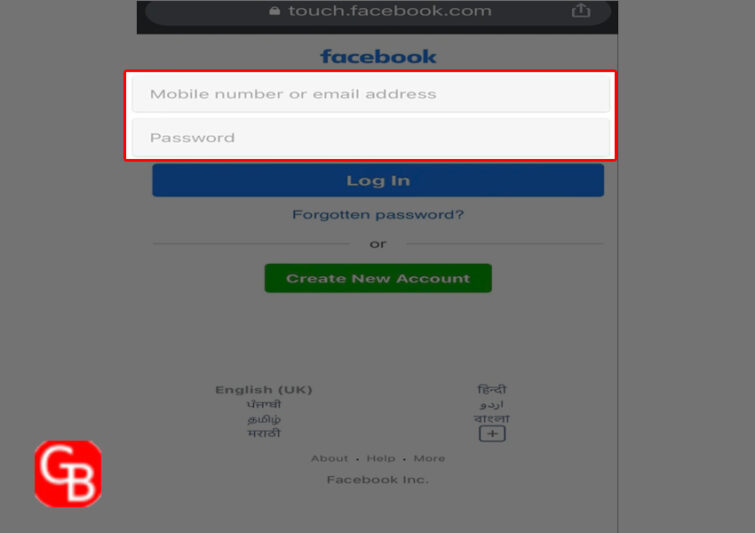
- Step 4: Once you’ve entered your login credentials, just hit the ‘Login’ button. In doing so, you’ll find yourself inside the land of Facebook touch.
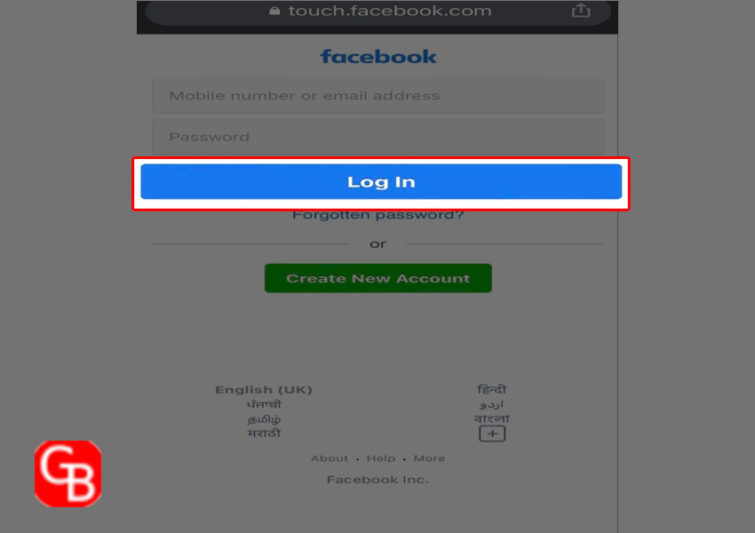
However, if your Facebook account is disabled then, you might not be able to login until and unless you recover your disabled Facebook account.
In the same manner, if it gets suspended instead then, you need to recover your Facebook suspended account to successfully log in to the same. In short, you need to enlighten yourself regarding how to Unlock Facebook?
Now back to the point, if you have learned to log in to Facebook Touch, then it is also necessary to know how you can log out of it.
How to Log out of Facebook Touch?
In order to log out of Facebook Touch, you can follow these steps—
- Step 1: On your Facebook account profile page, move to its upper-right corner and tap there just like you used to do on the official Facebook website version.
- Step 2: Then, what you have to do is select the ‘Settings’ option from the drop-down menu that appears.
- Step 3: Inside settings, you will get to see the ‘Security and Login’ option and have to tap on the same.
- Step 4: In doing so, a new window opens up and there, you will find the log-in section. You’ve to tap on it and then, you may need to hit the ‘See More’ button.
- Step 6: Following that, select the ‘User’s preferred session’ and that’s not it. You need to tap it once more.
- Step 7: Now, you can simply ‘Log off’ from your Facebook account.
How to Add Facebook Touch Shortcut to the Home Screen?
Lastly, if you want to create a shortcut of Facebook Touch on your computer’s desktop or android home screen then, to accomplish this task, you can follow the instructions accordingly—
Steps to Add Facebook Touch Shortcut on Desktop:
- Step 1: Firstly perform the right-click action on your desktop.
- Step 2: In doing so, when the right-click menu appears on the screen, select ‘New’ from the same to expand it.
- Step 3: Following that, you need to click on ‘Shortcut’ option from the further expanded menu.
- Step 4: As you do so, a pop up window will appear on the screen and there, in a new field, you will be prompted to enter the ‘Location.’
- Step 5: Upon entering the location, click on the ‘Next’ option.
- Step 6: Now, in the text box provided, what simply you’ve to do is type the shortcut’s name. For example, you can type “Facebook”.
- Step 7: In the end, click on the ‘Finish’ button to complete the process.
Steps to Add Facebook Touch Shortcut on Android Home Screen:
- Step 1: In order to add Facebook Touch shortcut on your Android Home screen first open web browser of your choice.
- Step 2: Then, paste this “https://touch.facebook.com” in the URL address bar to access the Facebook Touch webpage using the same.
- Step 3: Once you’re directed to the Facebook Touch webpage, tap on the ‘Menu’ button i.e., the three dots which is located on the upper right corner of the page.
- Step 4: Now, you just need to tap on the ‘Add to Home Screen’ option from all the options that appears on the screen.
- Step 5: In the end, make sure to confirm and save the made changes.
By doing this, it’s possible for you to download and use Facebook directly from your computer’s desktop or your android home screen.
To Wrap Up
That is everything one needs to ever know about apps like Facebook Touch. This app has played a big role in Facebook’s success and as compared to the other variants; it is more dynamic and highly enhanced user experience and aesthetics.
So, overall, if one is looking for a personalized feed and better content quality while having an amazing viewing experience on a user-friendly interface, then, Facebook Touch is a far better option than others!