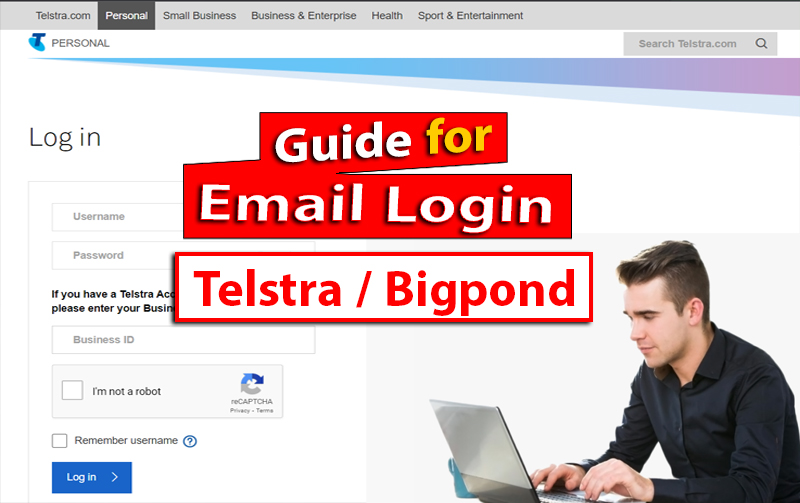In today’s world, everybody must enter their personal information such as Gmail for accessing any website. It is for increasing traffic and for the process of lead generation that these websites require a Gmail account. It is not safe for an individual to enter their mail ID at any place without checking the reliability. But if someone wants to get access, it is necessary to add the required information.
In such a situation, you could create email without phone number that is considered safe. You would not require adding your personal Gmail that is also connected to your phone number. You could quickly close this Gmail whenever you want if you feel any difficulty in managing it. Creating a Gmail which does not require a phone number is manageable. You only have to enter your name, date of birth, and other general information.
Why do Companies ask For A Mobile Number?
There are many reasons for which a website or a company requires your phone number while logging in. Some of them are for your safety, and some are for your safety. Usually, they require your phone number for giving you access to their website, and services provided by their website. There are many crucial services that are suspicious, and the website wants to know about the person who is performing the activity. Many people are not comfortable sharing personal information such as their contact numbers.
In such a case, you could also provide your Gmail account, but entering your personal Gmail at every place is not preferred at all. Check out the options through which you could prepare an email without phone. You could easily find several applications and websites that could help you in creating a Gmail account without phone number verification. But it is necessary to always go with a reliable one so that you don’t face problems later.
Ways To Avoid The Phone Number Verification Step
After exploring the Web Network, you would find that there are many ways through which you could create email without phone number. There are many popular ways that you could go for but remember to always choose the one that is reliable and safe in the long term. Many people also consider choosing fake phone numbers from Google, but it is not a reliable option, as you would not be able to log in through this method.
Usually, you could get around six different accounts from a single phone number. People also use friends’ or family member’s phone numbers, which is not advised at all. By doing this, you are providing all your personal information on your friend’s and family member’s numbers. Check out the most exciting ways through which you could get an email that is applicable and reliable. Not only this, you even do not provide your phone number while creating these email accounts.
Top 10 Email Services For Sign Up
Here we are going to discuss the email services that are providing free email sign up without phone number. Not only this, you could access these emails without a phone number.
1. Mail.Com
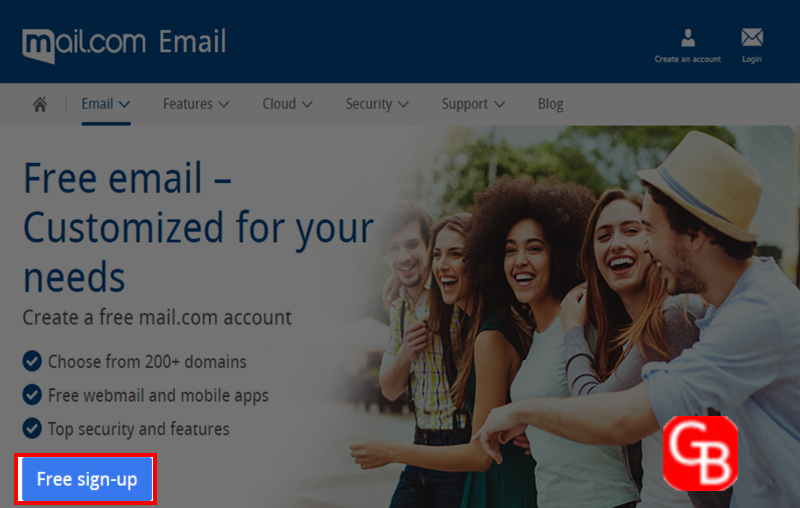
People who are not comfortable sharing their mobile numbers at different websites can go through mail.com. By accessing http://www.mail.com/mail/, you could get access to the platform without paying a single rupee. The only requirement is to add your general details such as your name, email address, and password for creating it. It may also ask you some of the security questions; answering those questions are simple and easy.
It hardly requires five minutes to sign up on the platform for creating free email without phone number. Remember you have to choose “by mail” in the recovery option instead of by phone number. It is a decent platform that could provide you access to several platforms. Just remember, do not attach hefty video files with this email to work fluently and without issues. The limit of sending any attachment is 50 MB which is enough for a routine task.
2. Tutanota
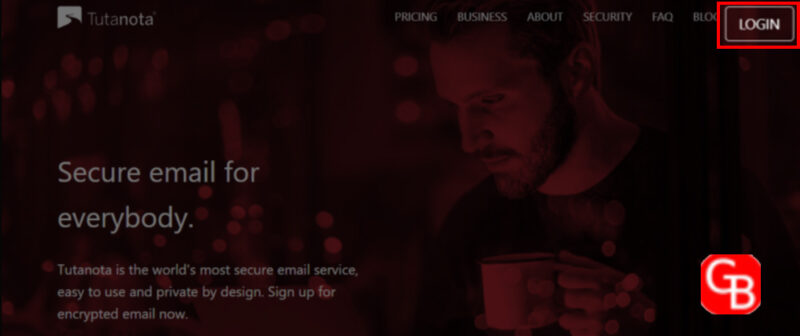
This is the best mail service that you could access among the ones that are provided in the list. You can quickly get access to the platform by going through the provided link http://tutanota.com/. The best thing about accessing this email service is that you get a free 1GB storage area. People who have massive data to store on their mail can get access to the platform. 1GB is a decent amount of storage which is enough for a person who wants an average space.
The best part about accessing the platform is that you get an ad-free feature that helps you in opening different sources conveniently without being interrupted by advertisements. It is pretty affordable as the range of premium starts from one euro only. It will not cause any harm to your device, as it has a spam-free feature. You get support from 20 languages that mean that a person could access it in any part of the world.
3. TempInbox

You get the service of registering on the platform instantly at http://tempinbox.com/ Without providing your contact number. You can also get any username instantly, which is easily disposable. This means that you can create your mail, use it for the desired purpose and then dispose of it whenever you want. It also provides you the feature of cleaning the primary inbox that helps you keep away from the mess quickly.
The only negative part of accessing it is that your inbox can easily be viewed by any person, which disturbs your privacy. Apart from this, you cannot get a fast speed as the server speed is too low. Therefore, it is not possible for an individual to use it for personal purposes. It also has a spam filter, and it helps you recognize spam mails on your email.
4. ProtonMail
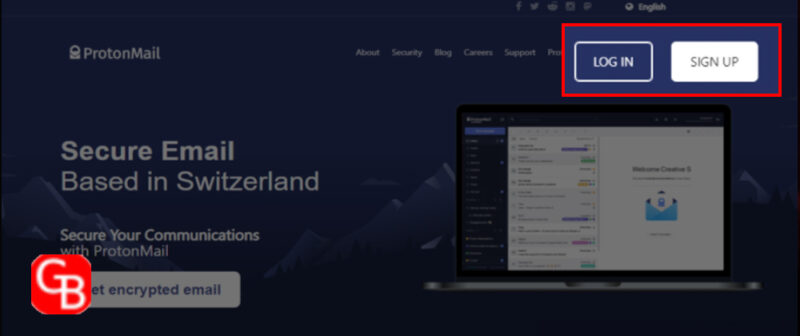
It is a free email without phone number verification platform that provides you applicable mail id without providing a phone number. The portal is made in Switzerland that http://protonmail.com/signup can assess. It also allows you to store around 500MB of data for free. The platform is end-to-end encrypted; therefore, you need not worry about security. You could access it from the local browser of your mobile phone, android, or IOS.
The universal adaptability of the mail service is the best part. You could easily create 150 emails daily by the platform that is sufficient. You have to provide an alternate email address for the recovery option, as you don’t get any other option. The storage that is provided is limited, which is not sufficient for a heavy user. Remember, just by assessing the premium account of the application, you could get more storage, spam filters, and many more.
5. Guerrilla Mail
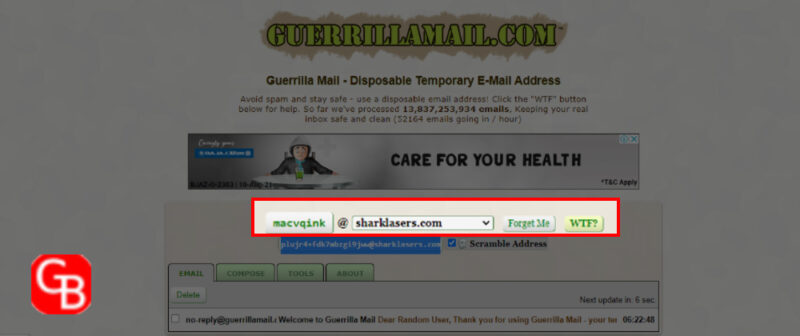
These are disposable meals that are very trending in today’s generation. These help you in searching or creating whatever you want, without even sharing your personal details, such as your contact number. Creating an account from the guerrilla mail is easy; go through the signup link: http://guerillamail.com/. You could easily attach data of 150 MB with every mail that you want to send.
You could only use it for immediate requirements, as these get deleted automatically after an hour. You could save your main email from collecting a lot of spam by using such kinds of emails. Not only you, but anyone who knows about your email id can access your mailbox without even knowing the password. This is the only drawback of accessing guerilla mail, as it shares your data.
6. Email On Deck
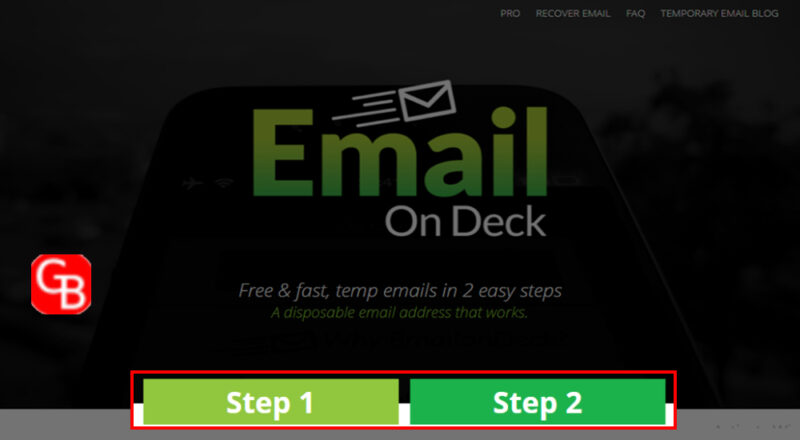
This is also similar to the guerrilla mail option; you could also consider it as an alternative to guerilla mail. One could easily get email on the platform for them by clicking on the link http://www.emailondeck.com/.Using it is straightforward, and anybody could use it just with a bit of technical knowledge. It helps in protecting your primary email ID from getting filled with spam mails. It also has a spam protection filter that users could use.
Your mails are deleted after one or two hours for security options. Therefore you need not bother about your fake email. Anybody who wants to access or use cryptocurrency can use email on deck easily. Once you close the browser in which the mail is formed, the mail gets deleted automatically. Therefore you have to pay attention to that thing and remember your messages will expire after two days.
7. Mailinator

This mail service is quite different from any other that we have talked about in the above article. Here you could easily get access to an email without even signing or providing any details for sign up. You can easily look at the mail of any person, and the same goes for your mail also. This is suitable for uses where you could not enter your personal mail, but remember, you should not add your personal data to it.
This mail is not a secure place at all, and it would save and share your whole data in public. People do not require to go through a phone number verification process for the signup process. By accessing this kind of mail, you could keep your primary email safe and separate from your secondary mail. One could easily access the platform by clicking on the link: http://www.mailinator.com/.
8. Mailnesia

It is a tool that could provide you a temporary email address for signing in at different places. People who want to experience several teachers can get access to this mail service. You could get several domains for getting on the platform; almost every domain is in a working situation. Access the platform easily by clicking on the http://mailnesia.com/ link, which is convenient and straightforward. HTML services are also included in the platform for enhanced user experience.
The only drawback of accessing this platform is that you could only receive emails through the platform but could not send them. You could access it without any registration process or without entering any phone number. Just pick the mail and start it for your desired uses, and then you could dispose of it quickly. The email addresses that are available here are utterly public that for you need not enter any personal information.
9. Yandex

This is another email platform that helps you in creating a disposable email by http://mail.yandex.com/ link. While you are signing up on the email service, it would ask you the reason for not providing a phone number by selecting “I don’t have a mobile phone” in the reason for not sharing your mobile number. Pictures of the platform are completely exclusive and better than any other email platform that we have discussed above.
It provides you 10 GB of free storage, which is quite huge for a fake email. The user of the platform can also get the facility of E-cards, different types of keyboard shortcuts, an easy-to-use interface, and many other services. It has many such features that help in protecting your data from viruses and others. The best part about accessing the platform is that it is entirely free. It only provides a single account at a time, a syncs facility with your inbox, and a built-in translator.
10. Gmail

Among the all discuss platforms for getting an email, Gmail is the most preferred one. It provides you with all the end-to-end security features for securing your data, and it respects your privacy. Adding the phone number to the account is not mandatory, which means that it provides you with an email service without a contact number. People can also create a primary account by accessing the platform and by providing their phone number.
By adding their phone number, they will get an account that is more secure than the previous one that does not include a contact number. The interface of the platform is neat and completely secure, just like a https://www.google.com/intl/en-GB/gmail/about/ professional email. The virus check facility is also available that keeps away any spam from your email. The email capacity that is provided to you for each email is 25 MB. You get a small screen when you are composing your reply, which is a drawback of accessing the platform.
Concluding Lines
This is all you should know about creating emails and fake emails and the requirement of creating these emails. Almost everybody requires the need for an email, but one could not add their primary email at every website. Accessing these platforms is the best option for saving your primary account from spam mails. People must not enter any of their personal information on the mails as they are not safe.
Read Also: A Full-Fledged Guide on How to Login to AOL Email